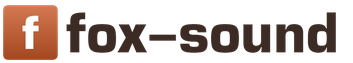This article is the result of my many years of experience installing and configuring satellite TV receiving systems.
I, like many of my colleagues, set up my first antennas without using any special equipment, just a satellite receiver, a TV and a partner. But with the beginning of professional activity, this combination of “devices” turned out to be very inconvenient and not always applicable. Sometimes the partner is absent, the TV is too bulky to carry on the roof, and not every client will give the new receiver to be “torn to pieces.”
My first “device” was Satfinder (English: Satellite Finder), a small box with a dial indicator and a sound signal from the GTP company costing about 500 rubles (not free, of course, but very cheap). It is also called a “whistle” because the sound signal resembles a regular whistle. I assembled the entire system - receiver, cable, converter on the antenna, turned on the receiver and then, based on the readings of the “device,” tried to find the desired satellite. Each time I had to run to the receiver and, having once again made sure that it was the wrong satellite (or the wrong tree!), continue searching for the desired position in the sky. This process was quite labor-intensive and, most importantly, completely unprofessional. The sensitivity of this device was too low. Therefore, after several such “tunings” I decided to purchase something more serious.
And so I became the owner of an impressive device called Satlook NIT. It was a whole laboratory compared to the “whistle”. Its price was also impressive - just under 1000 US dollars! Its screen displayed the entire spectrum of the satellite signal, and after some practice working with it, I could determine which satellite I had tuned the antenna to by quickly glancing at the screen. Setting up the antenna now took a few minutes and became a pleasure. But one day I lost my luck while working on the roof, and restored the functionality of my iron assistant only with the help of a soldering iron. After this incident, I couldn’t help but think that for work I needed something just as convenient, but at a lower cost, so that in the event of a sudden loss it wouldn’t hurt my heart so painfully.
Several years have passed since then. This is what my “set” of equipment for everyday tuning of satellite dishes looks like today.
Of course, for special cases a spectrum analyzer is required, but the bulk of the work is carried out using this particular set of devices. As you can see in the photo, the set consists of an old Xsat CDTV 410 satellite receiver (given by one of the clients, for which many thanks to him!), a “whistle” and two pieces of RG-6 cable with F-tips. The cost of the entire system cost me about 500 rubles, that is, the cost of Satfinder. Now I’ll take a closer look at how it all works.
The Xsat CDTV 410 receiver has a yellow LED on the front panel that lights up when a signal is captured, which is extremely convenient for finding the desired satellite. The receiver is tuned to several of the most popular satellites, with two channels on each, so that there are both polarizations. You can stick a plate with channel numbers on the case, I just remember them. You need two pieces of cable approximately 2 and 4 meters long with screwed-on F-tips. It is advisable to use the cable with strong plastic insulation so that the cable remains undamaged during frequent use. A 2-meter cable is connected at one end to the converter of an already assembled and fixed antenna, and the second to the “whistle”, to the terminal labeled LNB (English: Low Noise Block converter - converter block with a low level of intrinsic noise). The second output of the “whistle” with the inscription REC (English Receiver - receiver, receiver) is connected to a 4-meter cable, the other end of which is connected to the receiver.

Turn on the receiver and select the channel of the desired satellite, adjust the sensitivity of the “whistle” so that the needle deviates by 3-4 divisions. We begin to tune the antenna, focusing on the highest tone of the “whistle” signal and the LED on the front panel of the receiver, reducing the sensitivity to 7 divisions as the signal increases. While tightening the antenna mounting nuts, monitor the tone of the sound signal. We check the final setting by slightly deflecting the bracket in the horizontal and vertical planes in both directions; the signal tone should decrease slightly in all directions.

The other day I modified the receiver by installing an amplifier on the TDA1557 chip and a small speaker inside the case. Now, when capturing a signal from the desired satellite, the receiver “comes to life” and begins to either sing or speak.
The entire setup kit fits into a small laptop bag, which, in addition to basic fall protection, protects the receiver and Satfinder from hypothermia in the winter.
Using this kit you can easily configure motorcycle suspensions and multifeeds. I hope that this material will be useful not only to professionals, but also to those who are setting up their first antenna.
Thetan76, February 2011 http://satplus.ru If you copy this article, please save this link.
Antennas and radios
I. NECHAYEV, Kursk
Radio, 1998, No. 6
Developed in the laboratory of Radio magazine
The instruments and devices developed by designer I. Nechaev receive the warmest response from our readers. Radio amateurs especially liked high-frequency devices that were simple in design - a sweeping frequency generator in the form of an attachment to a regular oscilloscope, a device for tuning NTV equipment. Since the hobby of receiving satellite programs is becoming most popular among fans of television equipment, based on numerous requests from readers, the author has developed a simple small-sized indicator for pointing parabolic antennas at a satellite, which is convenient to use directly at the antenna installation point.
The small-sized indicator is designed for precise pointing of a parabolic antenna to a geostationary satellite. It works in conjunction with a converter of the 11 and 12 GHz bands with an intermediate frequency range of 0.85...1.9 GHz. The minimum level of the indicated signal is 50 µV. The device, as well as the converter, is powered either from an autonomous source with a voltage of 12...20 V, or from the receiver of the satellite receiving system via a reduction cable.
A feature of this design is selectivity, and unlike the similar one described in, it allows not only tuning to the maximum signal, but also analyzing the frequency loading of the IF range of the output signal of the converter, which makes it possible to determine with great reliability the satellite to which the antenna was tuned . This property is very important, since it is easy to make an initial orientation error of just a few degrees, but the abundance and close positional arrangement of satellites can lead to the fact that you tune in not to the desired one, but to the neighboring satellite. Therefore, reliable antenna tuning is usually impossible without visual monitoring of the received programs using the receiver and TV, and this in turn requires communication between the operator at the antenna and the observer at the TV, which is not always convenient or possible.
The schematic diagram of the device is shown in Fig. 1. It is built according to a superheterodyne receiver circuit with zero intermediate frequency. Its microwave part includes a current-controlled generator in the range 0.85...1.9 GHz, assembled on transistors VT3, VT4, a buffer stage on VT2 and a mixer on VT1. The IF path includes an amplifier using transistors VT5 - VT7 and a detector using diodes VD1, VD2.
Satellite dish pointing indicator diagram
The signal level is indicated by microammeter PA1. Sensitivity is quickly regulated by resistor R9.
Assembled on transistors VT9, VT10 and zener diode VD3 parametric stabilizer voltage, on transistor VT8 - an adjustable current source to power the generator. The frequency of the generator is changed by changing the current using resistor R17.
The device works as follows. The microwave signal from the output of the converter through socket XW1 is supplied to the input of the mixer - the base of transistor VT1, and at the same time the generator signal is sent to the emitter of this transistor. The IF signal is isolated on resistor R5 and goes to the input of the first stage of the IF on transistor VT5, then to the level regulator on potentiometer R9, and from it to the final stage on transistors VT6, VT7.
 The bandwidth of the amplifier is approximately from 0.1 to 10 MHz. And since the receiver has zero central IF, the total bandwidth is about 20 MHz, which approximately corresponds to the frequency band of one satellite television channel. Due to the fact that the satellite signal has frequency modulation, its energy is not concentrated on one frequency, but is, as it were, “spread out” in a certain frequency band. It is this that the amplifier amplifies, and then the signal is detected and sent to the level indicator - microammeter RA1.
The bandwidth of the amplifier is approximately from 0.1 to 10 MHz. And since the receiver has zero central IF, the total bandwidth is about 20 MHz, which approximately corresponds to the frequency band of one satellite television channel. Due to the fact that the satellite signal has frequency modulation, its energy is not concentrated on one frequency, but is, as it were, “spread out” in a certain frequency band. It is this that the amplifier amplifies, and then the signal is detected and sent to the level indicator - microammeter RA1.
To create normal working conditions in poor lighting, backlight lamps are introduced into the device, which are turned on by switch SA2. Switch SA4 is used to control the supply voltage. It connects the microammeter to the power bus through resistor R21. Turning on the converter's power is performed by switch SA1, and switching operating modes by switch SA3: in its upper position the device is turned off, in the middle it is powered by an autonomous source (battery or AC power supply), which is connected to socket XS1, and in the lower position the power is supplied from the receiver via a reduction cable. The converter is connected to socket XW1, and the reduction cable is connected to XW2.
The converter is powered through the L1C4 filter, and when powered from the receiver, the voltage to the device and the converter is supplied through the L2C7 filter.
Structurally, the device is designed like this. Its basis is a printed circuit board made of double-sided foil fiberglass 1.5 mm thick. At the same time, it serves as the front panel, on which most of the parts are located (except for the IF parts), all the switches, a microammeter, as well as sockets XW1, XW2 (on metal corners). A sketch of the board is shown in Fig. 2. Its second side is left metallized and connected by soldering along the circuit to the common power bus of the first side.
The amplifier is assembled on a separate printed circuit board (Fig. 3). It is attached directly to the microammeter using glue and connected to a common wire in several places.
The following parts can be used in the device: transistors VT1, VT2 - KT3123A-2, KT3123B-2, KT3123V-2; VT3, VT4 - KT3132A-2, KT3132B-2, KT3124A-2, KT3124B-2; VT6, VT7 - KT316, KT315 with letter indices from A to D; VT8 - KP302B,V, KP307A; VT9 - KT815, KT816 with letter indices from A to G and similar; VT10 - KP303G, KP303D.
In the microwave part, it is necessary to use frameless capacitors - K10-17, K10-42 and high-frequency resistors C2-10, RN1-12, in the rest you can use KM, KLS and similar imported ones. Trimmer resistor- SPZ-19, variables - SPO, SP4. Fixed resistors - MLT, S2-33.
Coils L1 - L3 are wound with PEV-2 0.4 wire on a 3 mm mandrel and contain 7...9 turns. Coils L4, L5 are made in the form of strip lines (see Fig. 2) - they are similar to those described in detail in. Coil L6 is a normalized inductor of the DM-0.1 type, its inductance can be selected within the range of 200...500 μH.
Diodes - any high-frequency low-power ones, preferably germanium or with a Schottky barrier, zener diode - low-power for a stabilization voltage of 10...12 V.
Switches and socket XS1 - any small ones, incandescent lamps - SMN 6.3-20, microammeter - M4762-M1 with a total deviation current of 200 µA.
When installing a microwave part, the leads of the parts must be made to the minimum possible length. If you use a housing of a different configuration, then the printed circuit board can be redesigned by making it in any form (except for the microwave part).
The setup should begin by setting up the microwave generator. To do this, it is better to use a frequency meter with an operating frequency of up to 2 GHz; it is connected to the collector of transistor VT2. In the left position of resistor R17 in the diagram, by selecting resistor R16, the lower limit tuning frequency is set, and by choosing the value of resistor R17, the tuning range is selected. In the author's copy of the device, the generator frequency varied from 700 MHz to 2 GHz when the current through transistors VT3, VT4 changed from 13 to 0.8 mA. To obtain a smoother setting, you will have to select a resistor R17 with a small jump in the initial resistance and a logarithmic characteristic.
 If you don't have a frequency meter, you can use your receiver to set it up. To do this, its input is connected to the input of the device (socket XW1). The receiver is tuned in frequency, and resistor R17 is used to tune the generator to the same frequency; the moment of tuning is determined by the appearance of the signal in the form of interference on the TV screen. In this way, you can calibrate the scale of this resistor.
If you don't have a frequency meter, you can use your receiver to set it up. To do this, its input is connected to the input of the device (socket XW1). The receiver is tuned in frequency, and resistor R17 is used to tune the generator to the same frequency; the moment of tuning is determined by the appearance of the signal in the form of interference on the TV screen. In this way, you can calibrate the scale of this resistor.
Then resistor R9 is set to the top position in the diagram and resistor R18 is used to set such a level of its own noise so that the pointer of the pointer device is slightly deflected. After this, it is advisable to check the sensitivity and tuning range using a measuring microwave generator. If this cannot be done, you need to connect the device to a converter installed on the tuned antenna. The noise should increase, and after that, by adjusting the device in frequency, they tune in to satellite channels.
If the arrow goes off scale, then the gain must be reduced using resistor R9. Having tuned to a weak signal, far removed from more powerful ones, by selecting resistor R3, maximum sensitivity is achieved. For ease of use, the most frequently received satellite television programs, for example, “NTV-plus” or “Eurosport”, are marked on the scale for different polarizations. It happens that without connecting to the converter, the arrow constantly goes off scale at any position of R9 or goes off scale in certain parts of the range - this means that, most likely, the device is self-exciting. It will be necessary to carry out the installation more carefully, reduce the length of the connecting wires and, possibly, increase the capacity of the blocking capacitors.
If you have a measuring generator, the instrument scale can be calibrated in voltage units; in this case, resistor R9 must be replaced with a switch with a resistive divider, which will serve as a fixed attenuator.
LITERATURE
1. Zhuk V. Indicator of antenna pointing to the satellite. - Radio, 1994, No. 12, p. 4, 5.
2. Nechaev I. Prefix-GKCH for the ranges 300...900 and 800...1950 MHz. - Radio, 1995, No. 1, p.ZZ.
3. Nechaev I. Device for setting up NTV equipment. - Radio, 1998, ╧ 3, p. 10 - 12; No. 4, pp. 14, 15.
Satellite dishes pick up signals better than regular ones. Special devices are used to tune the dish to the satellite. It is quite difficult to assemble a device for setting up satellite dishes with your own hands, but after studying the features of various models, you can choose the simplest design.
Homemade satellite dish
Today, satellite television has become available to a wide range of users. Price necessary equipment has decreased significantly, but some people still want to know how to make a satellite dish at home. To solve this problem, you can use one of two methods:
- sticking on the matrix;
- soldering mesh and copper wire.
Since the first method allows not only to control, but also to change the shape of the antenna, it is worth considering. Work on making a parabolic antenna with your own hands should begin by developing a drawing. In order for the device to work well and its adjustment to be carried out in a short time, it is necessary to carry out some calculations. Having drawn a parabola, it must be transferred to a steel sheet whose thickness is about 5 mm. Manufacturing homemade antenna takes place in several stages:
- The frame is welded from steel rods with a diameter of 8 to 10 mm. In this case, the ribs must be bent in accordance with the template, and in top part design, install the bearing.
- The manufactured frame is placed on a flat surface. A pipe is attached vertically to the bearing.
- The structure is poured with concrete and kept in the open air for 4-5 days.
When the preparatory stage is completed, you can proceed directly to gluing the antenna. To make things easier, finished product should be divided into several equal sectors. At this stage of making the plate, it is necessary to use epoxy primer and fiberglass. To avoid the appearance of air bubbles on the surface, it is necessary to periodically smooth out the applied component. The reflector, in turn, is covered with aluminum foil.
Modern antennas use several types of converters, the most common of which are devices with a dielectric resonator. The quality of the signal is affected by the accuracy of the dish setting. If it has become worse, then in order to strengthen it, sometimes it is enough to slightly adjust the position of the converter. It is also worth paying attention to the quality of the cable used to connect the antenna. It is recommended to install the plate at the highest point of the building. All necessary fastenings for installation can be made independently.
Several types of devices are used to set antenna settings. It makes sense to consider the most popular ones in order to choose the optimal design for self-made.
This is not the easiest device to make yourself. The main difficulty in creating it is selecting all the necessary elements of the circuit. First of all, to work with this device you will need a high-quality receiver. It is advisable to give preference to an asynchronous device. The main advantage is stability.
Once this component is installed, you can solder the resistors. When choosing capacitors for a device, you should prefer field-type parts. You will also need a display and a chip.
Before you start tuning the antenna using a device based on beam transistors, you need to reset the signal, reducing the sensitivity of the settings as much as possible. It should be noted that when setting up the dish, you need to know the satellite data.
With latitude converter
 Devices of this type are not very expensive. At the same time, they are quite easy to make yourself. Among their advantages, one can note a high threshold frequency, which makes it possible to quickly install satellite television. The design of the device is simple. First of all, you will need zener diodes, as well as three capacitors with a capacity of no more than 3 pF.
Devices of this type are not very expensive. At the same time, they are quite easy to make yourself. Among their advantages, one can note a high threshold frequency, which makes it possible to quickly install satellite television. The design of the device is simple. First of all, you will need zener diodes, as well as three capacitors with a capacity of no more than 3 pF.
Antenna adjustment using a device of this type is carried out at a threshold frequency of 35 Hz. Having set the satellite parameters, You should also check the sensitivity of the device: The indicator should be at zero. After this, you need to gradually increase the threshold frequency, and check the signal pairing on the display. Once the resonant frequency has stabilized, the process of tuning the plate can be considered complete. If the choice was made in favor of a device of this type, then it is worth using the Ropit software to test it.
Sometimes it is difficult to choose among a large number of devices for tuning a dish. best option, because everyone is doing their jobs well.
If we are talking about a homemade device, then you should focus on the device that is easier to manufacture. If desired, the antenna can be configured for three satellites at once.
The device is a panoramic indicator (scanning receiver) with a spectrum image displayed on a graphic liquid crystal display.


I call this device a “scanner”. What he can do:
- The device allows you to observe the power spectrum of the signal emitted by the satellite (for the scanner, the signal source is a downconverter). Each satellite has its own unique spectrum, which allows it to be identified.
There are 2 observation modes:
- overview 950…1950 MHz (first IF)
In this mode, there is a moving viewfinder at the bottom of the screen. Only the frequency of the viewer, the presence of a 22 kHz signal and polarization (H/V), a low battery indicator and current consumption in the converter circuit are displayed.
- stretch mode 4 times. (photo taken in this mode)
If you switch to this mode from the overview mode, the signal to which the viewfinder was aimed appears in the center of the screen. In this mode, the level, frequency of the converter local oscillator, air frequency, introduced attenuation, and the channel number of the disk switch are displayed.
Some options:
- input signal level 30…88 dB/µV.
- smooth sensitivity adjustment 0...25.5 dB (indicated). + 15 dB fixed button (total 40.5)
- On the LCD screen, for the convenience of assessing the signal-to-noise value, there are 3 color-inverting lines - every 5 dB. The entire dynamic range (across the LCD screen - 20 dB)
The device allows you to control the disk switch, disk motor:
Move left
Move right
Movement in ZERO
Maintain positions 58 and 59
Go to positions 58 and 59
You can record and play back from non-volatile memory 1 photograph of a spectrum image along with the viewer frequency, signal level, air frequency, para. 22K and polarized.
It is possible to save the tuning frequency and LNB type (when turned on)
Supply voltage 10…15 volts.
Consumes about 200 mA (without powering the converter), about 500 mA (with 180 mA consumption through the converter circuit).
The principle of operation is the formation of a code for a PLL tuner, measurement of the level after the amplitude detector, indication of a vertical line on a logarithmic scale, and so on 128 times - a picture of the spectrum is obtained.
At the input we use a selector (tuner) from an old analog receiver NTV+ STRONG 300, a synthesizer there at 7215, then we lower the 480 MHz IF to 38 on the TV selector, then the detector and on the ADC PIC16F873A (28 legs). By changing the AGC voltage on the TV selector, we change its gain by adjusting the sensitivity. The program guesses about the introduced attenuation by measuring the AGC voltage and converts it into dB to indicate the introduced attenuation and calculate the signal level.
Based on the TechnoTrend TT-1401 computer card. That is, this module is soldered onto the commonly used DVI adapter Sky star 3 and expands its functionality - making a computer unnecessary for tuning to the satellite. Features of the device:
Very fast signal capture.
- DiCEqC 1.0, 1.1, USALS protocols.
- Power supply 9-15V, current 0.3-1.0A.
- Battery monitoring function.
- Capture low-speed transponders.
- Firmware for the device via the USB port of the computer, without using a programmer.
- Built-in editor of transponder parameters.
- Possibility of observing the signal spectrum on a computer.
- Automatic detection mode of the found satellite.
- List of 15 satellites.
- Satellite auto-detection mode during setup.
- IF signal spectrum in the range 800 - 2500 MHz.
The circuit diagram of the device for tuning parabolic antennas is assembled on the basis of the ATMega168 microcontroller and is shown in the figure below - click to enlarge.
According to the diagram, the device has 4 buttons:
1. * - On-Off. device while holding the button slightly, and On-Off. illumination of the device display, when the device is already turned on, by briefly pressing this button. That is, pressed once - the device turned on, pressed again - the device’s backlight turned on, pressed again - the backlight turned off, pressed and held - the device said goodbye and turned off.
2. # - button to exit to the menu and confirm the selection or type OK button.
3. + - change button for scrolling in one direction
4. - - respectively, the button for changing, turning in the other direction.
To turn on the device, you need to press and hold the * button for a while, and to turn on the backlight, you need to briefly press this button. To turn off the backlight, you need to briefly press this button again.

To turn off the device, you need to press * and hold it until the device starts playing “farewell” with wishes of good luck, and the state of the backlight will naturally change (i.e. if the backlight was on, it will turn off, and if it was off, it will turn on and off in place with the device).

If the satellite converter is connected at startup, the upper scale will most likely show a level of approximately 23 units - the noise level of the converter - provided that the dish is not tuned to the first satellite indicated in the menu.

Indirectly, in this way you can check the serviceability of the converter. At least if you have connected the connected cable and see the level ZERO, most likely the converter is faulty or there is some problem with the cable.

The device is placed in any case of suitable dimensions, in which we cut out connectors for connecting power and a PC. Firmware and file printed circuit board possible in the archive.

We power it from any source with a given current and voltage, for example a 12V battery from a UPS. I assembled the circuit and tested it: a fez.