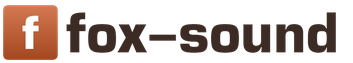Often in the life of every car owner a situation arises when he urgently needs to pay a traffic fine. It also happens that he does not even know about all the fines and penalties accrued, and the inspector does not give up the driver’s license and takes the car to the impound lot. Or the border guard won’t let you go abroad. On his part, such a measure can be applied if the amount of unpaid fines is from 10 thousand rubles, or if 10 or more enforcement proceedings have been initiated against the debtor to collect fines from the State Traffic Inspectorate.
There are other situations when you urgently need to pay a traffic fine, but you don’t have the decree on hand, and you are not at the computer and cannot check the fines online.
But there is a way out! You can always pay a traffic fine from your mobile phone. In this article we will look at the most common methods of paying fines from a mobile phone, and also discuss the disadvantages of some of them.
To pay off fines, drivers most often turn to banks connected to the traffic police GIS. Such a service, as a rule, is subject to a commission, and you also have to wait in line each time, while you can pay a fine from your mobile phone 24/7.
Payment of a fine via telephone can be made in several ways:
- in a browser on a smartphone through State Services portals;
- from the phone balance through the command for short numbers of the corresponding operators;
- via mobile application.
Payment of fines via smartphone on the State Services website
The State Services portal is one of the most popular ways to pay traffic fines. We already know how to pay fines on the State Services website. You can perform the same steps from your mobile phone. You just need to open your browser and enter www.gosuslugi.ru into the address bar.
The main disadvantage of this method of paying traffic fines is the difficulty of registering on the portal. If you still do not have a login and password for your Personal Account on State Services, then it is better not to try to register there from a mobile phone, but to use another payment method.
Payment of fines via SMS
Paying traffic fines via SMS is becoming increasingly popular every day. Previously, this method was available only to Muscovites, but recently the project has been expanding its territorial boundaries. All you need to do is register in the Unified Mobile Platform (UMP) service by sending a message with the text “servicereg” or “servicereg” to the short number 7377.
After this, you can obtain information about all fines issued to you in two ways:
- according to the vehicle registration certificate: send a message to number 7377 with the text “fine Series Number STS” (for example, “fine 77RA123456”).
- for a driver's license: send a message to number 7377 with the text “fine Series VU VU number” (for example, “fine 77PU 123456”).
The main advantage of paying off debt via SMS is that you can quickly pay a fine from your mobile phone, even if you do not have a bank card.
Flaws:
- you must have sufficient balance on your mobile phone
- you will have to pay a commission to several intermediaries (the service itself and the mobile operator)
- the final payment amount will be known only after payment
- You need to find out more about crediting the payment by contacting the traffic police department.
To eliminate unnecessary expenses and waste of time, it is easier to turn to an alternative such as paying a fine from your phone using a mobile application.
The most convenient payment method
The easiest way to pay a fine from your phone is using the RosShtrafi mobile application from the website. After installation and a minute of registration, you can quickly receive information about the presence of unpaid debts. By entering the number of the certificate and state registration plate once, you will subsequently receive up-to-date information about fines in the form of alerts.
The application also makes it possible to pay a fine from your phone - all you need is a bank card. In this case, you will not have to send SMS or use transfer services from mobile operators.
The main advantages of the RosFines application and the Rosfines website are:
- the most accurate information thanks to verification from 3 official sources (State Traffic Safety Inspectorate, DIT Moscow and the State Services portal);
- prompt notifications about new fines, debt verification in a matter of seconds;
- convenient payment service without the need to send SMS.
You can download the application for Android or iOS by following the link on any page of our website.
A driver who receives a fine must pay it within the time limits established by law. You can easily cope with any debt by using the service for paying traffic police fines from Sberbank.
First steps after receiving a fine
Have you been issued a fine by a traffic police officer? This means that you have in your hands a protocol issued by him, which, in addition to the amount to be paid, contains the necessary details. First of all, make sure that the information in the protocol corresponds to the actual state of affairs. The chances of challenging the Protocol's decision in court later will be low. Sign only if you agree with the violation charged to you. A quick and reliable way to pay for a fine received: the “Payment of traffic police fines” service from the most popular bank among Russians - Sberbank.
What is needed to pay a fine through Sberbank?
Your documents, money and the order number are all you need to quickly pay the fine.
Many users think that paying fines through State Services is faster and more profitable. We assure you that this is not the case: slowdown of servers, lack of choice of discount when paying a fine, freezing and technical problems - this is an incomplete list of eternal problems on the State Services website.
In this article, you will learn how you can get a good discount when paying a fine through Sberbank, whether it is possible to pay a traffic police fine without any documents at all, having only the number of the issued decision!
Three ways to pay traffic fines
Sberbank offers three easy ways to pay your fines - each of them is convenient in its own way. The choice is yours!
If you are not a Sberbank card holder, you will be able to use the terminal or pay the fine to the Bank's cash desk. The service of paying fines online will not be available to you. And for its clients, Sberbank offers an easy and quick way to pay traffic police fines without leaving home:
How to pay a fine through Sberbank Online - instructions
Use the phone application or go to your Sberbank Online account on your computer. To access, you must have the Mobile Bank service activated, login and password for authorization.
Attention: the name of the card owner must match the full name indicated in the resolution.
- In the main menu of your personal account, select the “Payments and Transfers” section.
- Find the item “Payment of taxes, traffic police fines.”
- Indicate the account from which you will pay. Make sure there are enough funds on the card to complete the payment transaction.
- All that remains is to select the method of paying the fine using the order number, enter the number and confirm.
Once payment is confirmed, payment information will be saved without a receipt.
If you are confused by the lack of documentary proof of payment, use a Sberbank terminal or ATM.
Guide to paying a fine using a terminal
Depending on the type of terminal, have cash or a card ready for payment. Some terminals can read the barcode from the decision protocol; the window for reading documents is located at the bottom of the screen. This will significantly speed up the payment process, eliminating the need to enter information manually. Present the barcode to the reading window when paying.
The payment itself is made as follows:

The commission when paying traffic fines to Sberbank Online or through terminals will be 1% of the payment amount!
How to pay a fine through the cash register
Everything is relatively simple: come to any branch, take a coupon from the electronic queue. Go to the cashier with money and the decree. It is not necessary to take a passport! The operator will do everything for you, ask you to sign payment documents and issue a receipt for payment of the fine.
Finally, we will describe a useful life hack that will delight you and help you save up to 50% when paying traffic fines at Sberbank! This method only works when paying fines in Internet banking or the Sberbank Online application.
How to get a 50% discount when paying traffic fines through Sberbank Online?
Paying fines in the first 20 days gives you the opportunity to receive a discount of half the cost of the violation. Paying fines to Sberbank Online is easy and much cheaper than paying in cash at the cash desk or with Yandex money. And the commission for paying for a violation in a traffic police car can reach 40 rubles - so don’t pay fines on the spot!
So, when paying a fine through Sberbank, in order to get a 50% discount, change the value in the amount to be paid field yourself!
If you do not reduce the amount immediately, there will be no opportunity to correct it! The bank promises to soon reduce the payment amount automatically.
There are exceptions: according to Law No. 437-FZ of December 28, 2013, there will be no discounts if the fine:
- associated with alcohol and drugs;
- issued for a repeated violation: speeding by 40 km/h, running a red light, driving into the oncoming lane, driving against one-way traffic, errors in vehicle registration;
- discharged for an accident with injuries.
So, let's start with the fact that a mobile application is a program that you need to download and install on your phone. When you first launch the “Fines” application, you will be greeted by the following information pictures:



To scroll through them and finish installing the application, simply click the arrows in the lower right corner.
When you reach the fifth screen, the “Find out fines” icon will appear, click on it.

The application will prompt you to specify the vehicle and add the driver's license number. We saved the driver's license data, but for some reason the application refused to show fines, although they exist. Therefore, we decided to use the “Pay by order number” icon.

A form appears for entering the resolution number, enter the data and click “Continue”.

The application downloads information.

Now you can see detailed information about the fine: the amount, discount and commission charged by this service. There is only one payment method available - by bank card.

Enter information about the traffic violator (full name) and click “Pay by card.”

A form will open for specifying payment details, enter the number, CVV2 code and card validity period, click “Continue”.

A password will be sent to your phone via SMS to confirm the operation, enter it in the appropriate field and click “Pay.”

At this point, the operation is completed, all data will be saved and displayed in the application. This method is convenient because your mobile phone is always at hand and payment can be made at any convenient time.
Be careful on the roads, do not break traffic rules!
Any vehicle owner periodically needs to pay for traffic violations. Why at one time it was necessary to visit the traffic police department or pay a fee at the bank, now you can do this directly from your computer at home. Sberbank of the Russian Federation invites its clients to pay traffic fines on its own official portal Sberbank Online.
Of significant importance is the fact that, unlike payment through the Sberbank terminal, payment is made without additional commission.
Paying a traffic police fine using the Sberbank Online portal will not cause serious problems even for novice Internet users. To do this, you will need to go through the registration procedure for the service and have the mobile banking service connected.
Therefore, payment in this way is only available to debit and credit card holders. Without a plastic card, you will not be able to log into the user’s personal account on the website.
The requirement of the service is that the data of the bank card holder and the owner of the vehicle must be the same. Otherwise, the fine will not be paid and it will not be possible to make a refund.
Search for fines
In order to find information about unpaid offenses through Sberbank Online, you should log into your personal account on the portal.

The sequence of steps for checking is as follows:
- Go to the official website of Sberbank Online - online.sberbank.ru. The system will ask you to enter your account login and password.
- After entering your account details, you will need to confirm your login by entering the SMS password sent to your mobile phone.

- Next, in the upper left part of the site menu, go to the “Transfers and Payments” category.

- The next steps are how to find out about traffic police fines in Sberbank online - select the section “Staff Police, taxes, duties, budget payments”, then the subsection “Staff Police”. Following this, we select the “Fines” service (State Traffic Safety Inspectorate, Ministry of Internal Affairs, MADI, AMPP, Transportation Organizer).


- After that, the portal asks you to choose a service: search for fines or pay by receipt. Select the “fines search” field.

- Next, you will need to select the card from which the payment will be made. You can search either by driver's license number (10 characters without spaces) or by vehicle registration certificate number (10 characters without spaces). Fill out the required fields and click continue.

- If you have unpaid violations, the portal will provide information about all existing fines:

Please note that you can check traffic police fines in Sberbank Online based on your driver’s license number, vehicle registration certificate number, or by entering information in both fields.
If the debt is not found in the GIS GMP, the portal will display a corresponding message.

It should be understood that in some regions, search using Sberbank may work intermittently, and situations may occur in which there is a fine, but is not displayed in the portal. This is caused by a slight delay in the transfer of information by the State Traffic Inspectorate to the GIS, and as a result, it is recommended to play it safe and check unpaid violations through other services, for example, using the online service for checking fines.
Payment by receipt
When you already have a decree number or UIN, you can also pay it using the Sberbank Online portal.
- Log in to the site, enter your username and password, then wait until you receive an SMS password on your phone and confirm your entry.
- Go to the “Transfers and Payments” category, in it go to the “Staff Police, Taxes, Duties...” section, then to the “Traffic Police” subsection. Click on the "Fines" field.
- Click on the down arrow and select the “Payment by receipt” service. Select your card from which the payment will be made and indicate (document number, decree number or UIN). Click on the "Continue" field.

- Review the information about the offense that appears and check it thoroughly. Specify the payment amount and click “Continue” again.
- Once again, slowly check the payment details and if everything is filled out correctly, click on the “Pay” field. You should receive a password via SMS on your mobile phone, you need to enter it and complete the payment procedure.

- Following this, you should receive an SMS on your mobile phone indicating that the payment has been debited from your bank card. On the portal you have the opportunity to save the receipt or send it to the e-mail you specified.
How to pay a fine with a 50% discount
At the legislative level, specifically to ensure that car owners pay for offenses on time, a rule was adopted in 2016 according to which if the owner of a vehicle pays a fine on time, he can count on significant savings. Why you need to make a payment within 20 days from the date of the decision. In this case, a 50% discount from the original amount will be applied.
Paying fines for traffic violations on time is of no small importance for drivers. Firstly, this serves for the purpose of educating drivers, and secondly, if you pay the receipt within 20 days, you can only pay for half of the cost. In case of late payment, the car owner will have to pay a double fine. Which puts drivers in front of the need to scrupulously control their fines.
To realize the possibility of finding and paying fines at a discount, Sberbank has been providing such services since 2014. But not all traffic offenses can be paid at a discount.
Auto payment
Every driver has the obligation to timely pay fines if he has violated traffic rules.
All car owners have encountered cases when there is not enough time to pay for a traffic violation or a person is forgetful and simply forgets about it. However, receipts not paid on time can lead to serious consequences - ranging from a ban on traveling outside the country to restriction of freedom for up to 15 days. Therefore, in order to prevent such negative consequences, as well as to save your own time, there is the possibility of automatic payment through the Sberbank Online portal.
An application called “Autopayment”, installed on a mobile phone, allows you to solve this problem.
Benefits of autopay
- Sberbank independently checks new fines;
- The payment is made automatically - you do not need to waste time filling out receipts;
- The driver always manages to pay the fine with a 50% discount.
There are several options for connecting the autopayment function:
- Directly at the bank branch.
- Connection through the Sberbank Internet banking system
- Using self-service devices
- Installing the Sberbank Online mobile application.
Let's consider the method through the online personal account of Sberbank.
- Log in to the official Sberbank Online website, fill in your username and password. Enter the SMS login password received on your mobile phone in the password entry field.
- In your personal account, on the right side of the screen, select the “My auto payments” category. Then in the menu that opens, click the “Connect auto payment” button.

- In the list of services that appear, select the section “Staff Police, taxes, duties, budget payments”, then click on the subsection - “Staff Police”, then select “Fines”.

- Next, the portal asks you to fill in the information about your driver’s license or vehicle certificate. Fill in one of two fields to choose from and click continue.

- Then you need to configure the verification period. You can pay once a week, once a month, once a quarter or once a year. Select the option you need and the next payment date. In addition, you can specify a maximum size. Enter the name that will be displayed in the list of your auto payments and in SMS, then click on the “Connect” field.

- Before completing the connection, you must confirm the connection request by entering the SMS password.

- Then the portal will send a message that autopayment has been successfully activated.

After connecting autopayment, the bank will independently check for unpaid orders that are received by the driver. The scan will be performed on the schedule you specify. If fines are found, messages will be sent to your phone with the amount and details of the offense. To confirm the payment transaction, you must send a response message with the received code. After this, the receipt will be paid. Please note that there is a 1% fee for using this feature.

What to do if the fine is not displayed
It happens that the violator has a resolution in hand, but in his personal account when entering data there is no information about the fines issued.
However, this does not mean that they actually do not exist. Most likely, government agencies simply did not have time to upload the information, or their upload was carried out with an error. In any case, if a protocol, resolution or receipt is issued regarding a violation, then the obligation must be fulfilled.
In such a situation, you can advise on the official websites of the traffic police, the Federal Tax Service and other government bodies, as well as using electronic wallets - Yandex.Money, Qiwi, WebMoney and similar payment systems.
If it is impossible to transfer money electronically (the systems do not find the fine), then it is better to contact a branch of any bank or the Russian Post in person, where operators will manually transfer the money to the details specified in the resolution.
Bank commission
When transferring funds, it is important to remember that the bank charges a commission for its services. The client must take it into account when sending the amount.
The size of Sberbank's commission differs depending on the method of transferring funds.
Table 1. Amount of commission of Sberbank of Russia PJSC for transferring funds
If the client transfers only the amount from the order, the system will automatically debit the commission from it and send the rest of the money to the recipient. In this case, the obligation will not be repaid in full and will not be credited to the violator.
Of course, modern services automatically calculate the commission and add it to the payment amount, thereby debiting the total amount from the owner’s card. However, the client should pay attention to this so as not to get into a difficult situation.
Video on topic
This video shows in detail the process of paying off an administrative obligation using the example of a traffic police fine.
Higher education. Orenburg State University (specialization: economics and management of heavy engineering enterprises).
November 5, 2018.